About MMD
So have you know about software
named MMD, or maybe like intrested to try the software after watching
some fun and amazing MMD videos
on youtube ?
you’re lucky cuz i will describe almost
all about the MMD here.
You have to watch video in youtube with keyword “MMD” to know how awesome it is.
Lemme tell you, MMD is the acronym
of “Miku Miku Dance”
Oh well, about MMD lets getting
started !!
Freedom Within Limits
The characters (The dance models), and
the props and accessories included with your download are free to
use/copyright-free. No music is included with your MikuMikuDance download,
you have to add your own tunes, or you can download other’s MMDers creation from the internet.
LearnMMD.com is the
website that spells-out the proper MMD Etiquette for the use, alteration, and
sharing of the intellectual property created by MMD artist. Visit that page and
read throgh it so you can learn what it takes to be a rensposibe member of MMD users. Music and Motion is
generally copyright-protected... but you can usually get away from it !
There are tons of music and
motion files available for download. Many were created by MMDers using
Vocaloid or some other software, and many are popular songs translated by MMDers who make the files available for download but the way we
MMDers use it, in an artistic, not-for-profit way, will usually allow our
videos to slip-through the system and remain on display on YouTube. YouTube
does have a copyright policy, and they may flag your video as a possible
infringement but let it stay online. They may also remove your video with a
note that your video was pulled down due to copyright infringement issues. So
be it!
Getting
started with MMD !!!
Create
animations from scracth
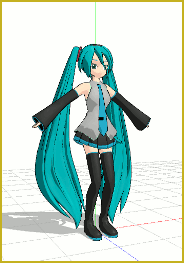
LearnMMD.com has several articles written to
help MMD newbies with doing MMD. I recently read the article for the basics
info you will need as you begin to create your own animations.
Create
comics, art images and pictures.
So have you know about software named MMD, or maybe like intrested to try the software after watching some fun and amazing MMD videos on youtube ?
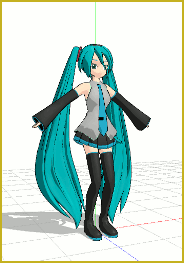
LearnMMD.com has several articles written to help MMD newbies with doing MMD. I recently read the article for the basics info you will need as you begin to create your own animations.
I like to set MMD, using the View Menu, to “View Separate Window”, to show me my stage image as large as possible on my monitor, and then I use the keyboard key “Print Screen” to put that image into memory. I then open a New window in Photoshop, GIMP, or Paint and Paste the picture image into place. I can then crop, resize and adjust the picture as I wish, Fun!Enjoy MikuMikuDance …
It’s
Fun, it’s Free, it sets your creativity free!