How do I find MMD resources?
Where can I download new models for MMD?
How will I know if this resource is “original”?
Where can I download new models for MMD?
How will I know if this resource is “original”?
I’m
back from the dead, guys!
This time, I’m going to show you the different methods of how to find MMD resources done by yours truly (me!)
This time, I’m going to show you the different methods of how to find MMD resources done by yours truly (me!)
Let’s go MMD resources hunting!
But
before that, what does a ‘resource’ mean?
According
to Merriam-Webster, “A resource is a place or thing that provides
something useful.”
To put
in much simpler terms, a resource is basically something that we use. Applying
that definition, an MMD resource would mean that it’s something that we use for
MMD, such as a model, stage/accessory, effect, motion and pose data.
Models/Stages/Accessories:
I’ll
let you in on something: I’m an absolute model collector. I love collecting
models regardless of whether or not the model is too heavy on my poor little
laptop to run. I mostly like collecting models of characters from my favorite
anime and games. Sometimes a little bit of Vocaloids and UTAU’s here and there.
Of course a collector would have thought of different ways to expand their
collection, right?
Let’s cut to the chase…
Here are
where I get MMD models and how I get them. I use the same method to find stages
and accessories. They are ordered based on the level of difficulty of use from
easiest to hardest:
1. DeviantART:
As we all know, DeviantART (hence forth abbreviated as DA from now on) is an
online art community that caters to a wide range of art types. For most part,
you won’t find an MMD model made from scratch here, nevertheless, there are
chances that you will find models that are edited quite nicely, and it’s really
simple to get them, too. All you have to do is search “MMD [name of series or
character]” and chances are you’ll find what you’re looking for. What’s good
about looking for models in DA is that the range of models being made is really
wide. You can find characters from non-Japanese series like cartoons or TV
dramas. Sometimes you’ll see something along the lines of “Model Showcase” or
“Model Series”; those usually contain a picture of a Japanese model and its
specifications such as number of bones, joints and expressions; as well as
basic rules like permissions for editing, R18 content, and shounen/shoujo ai.
For
accessories and stages just type in “MMD [name of item/stage].

There
are times that you will come across some results like lists of models that lead
you to different links of downloads. Don’t be afraid to click on those! Lists
are very helpful in looking for Japanese models. You can also ‘save’ that list
by adding it to your favourites.
![Google MMD [your item] to find dA resources.](https://learnmmd.com/wp-content/uploads/2015/10/DALIST.png)
2. NicoNicoDouga/Nico Seiga:
NicoNico
Douga (hence abbreviated as NND from now on) is like the Japanese equivalent of
YouTube. Although YouTube is still popular in Japan, NND is more used for
uploading anime, video game and and Vocaloid related content. What also makes
it different from YouTube is that NND has its own illustration uploading system
called Nico Seiga (abbrv. as NS) which allows users to upload art, much like
DA.( see ZoidsFanatic’s post “Intro to NND”
and HollyLawliet’s post “Welcome to NS“)
If
you’re not familiar with their url’s, the one for NND is
http://nicovideo.jp
while
the one for NS is
http://seiga.nicovideo.jp
I know
there is an English version of the websites, but switching the website to
Japanese will give you more results in your searches since some upload videos
that are somewhat ‘hidden’ in the English version. To switch to Japanese, go to
the bottom of the page and change the country to Japan and the language to “日本語”. Don’t worry if
you don’t understand anything, you’ll only be using one feature to make your
way around them: the trusty search bar.
Type in
“MMD [name of series in Japanese]”. Remember to add the spaces in between MMD
and the name because that divides your search into two tags, MMD and the series
you’re looking for. This makes the results even more broad while still putting
the MMD-related results first. Some videos have specific tags for popular
series such as “APヘタリアMMD” for Hetalia, ”進撃のMMD” for Attack on Titan, “MMDギアス” for Code Geass and
“MMD艦これ” for
Kantai Collection. There are a lot more tags similar to them, but if you are
not sure of what MMD tag is used for a specific series, or if the tags give you
less results, it’s best to stick with the MMD-[space]-series format.
For
stages and accessories, type in “MMD [name of item in Japanese]”. Add ステージ in the searches if
you’re looking for a stage.
What
you want to look for is the one with a title that says “モデル配布” which means
model distribution or “ステージ配布” which means stage distribution. Sometimes
accessories don’t have these in the title, but one thing that gives them away
is that the thumbnail shows the item itself, or a model is showcasing the item.

3. mikudance.info and CitruSmoothie:
Mikudance.info
and CitruSmoothie served as MMD model databases for the Western MMD community.
However both of these sites have shut down, which makes them the hardest to
navigate. All hope is not lost, they are still useful in some way. You can find
old copies of the websites using the Wayback Machine by pasting
their url and navigate from there.
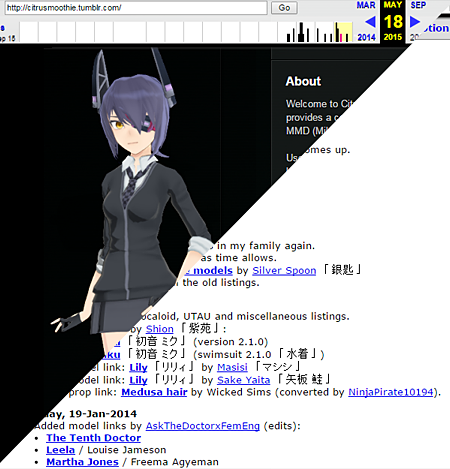
PLEASE DO TAKE NOTE THAT MOST OF THE LINKS ON THESE LISTS ARE DEAD. I
SUGGEST NOT CLICKING THEM.
If you
want to find a model that you want, look at the model’s info, then get the
modeler’s name and google “mmd [name of modeler]” Usually that will lead you to
the modeler’s Twitter, NND account or Bowlroll, where there might be an updated
version of the model you’re looking for.
Let’s
use the model shown above as an example. That model is Tenryuu from Kantai
Collection, made by Isshiki (壱).

Pose/Motion Data:
1. DeviantART:
Looking for pose and motion data is easy in DA. Just search for “MMD pose data”
and you will see a lot of them made by different users. For motion data, there
are a ton of lists that people keep that lead to reliable sources. A good
example of this is MMD-Nay-PMD’s Motion Data Index.
2. YouTube/NicoNicoDouga:
Just type in “[name of song] motion data” (for YouTube) and “[name of song in
Japanese] モーション” and
you should be able to find what you’re looking for.
Okay,
this is what I mean by “original resource”. You see, I’ve noticed that YouTube
videos that include motion download links which are
not from the original maker.
This is
how you can tell that it’s not from the original maker:
NOTE:
This mostly tells about how to tell if a certain motion data is original or
not, since motion data is what I usually notice that’s illegally distributed.
However some of these points apply to models and other resources.
The video doesn’t say anything about the motion data.Nothing is said about who made it or where was the
motion based off (e.g. a link to the original video the motion was traced from)
The video description contains nothing but the download link to the
motion. Usually they’re MediaFire
links. Unless you can tell that the owner uploaded the motion there (like
westernmade motion like memes and vines), DO NOT CLICK THAT LINK.
The motion does not include a ReadMe if you download it. Yes, I have committed this mistake in my early
days of Miku-Miku-Dancing. Luckily, I’ve been able to track down the original
motion downloads and decided to keep the other ones for reference. Making
comparisons with the ‘original’ motion data package, there is no ReadMe
attached to it.
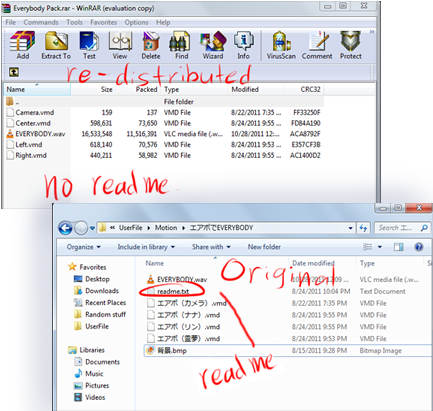
Effects:
1. DeviantART:
I’ll admit that my collection of effects is not very wide. Most of my pictures
are either rendered raw or edited in Photoshop; so I only know effects by
looking at other people’s work on DeviantART. It becomes very helpful when
people say what effects they use. What I usually do is google them or do a
search on DeviantART by typing “mme [name of effect]”. Most DeviantART results
have a list of downloads that lead to the original download link so don’t worry
about it.
2. YouTube:
I don’t trust YouTube download links so much since most of them have the
effects compiled and uploaded somewhere else. It is convenient when you think about
it, but the fact that they lead the viewer somewhere else other than the
original is why I don’t trust them so much. So what do I do when I see an
effect that I like? Simple. I google it.
There you have
it…
That
pretty much sums up how I find MMD resources. I hope you’d pardon me for this
very wordy article ┬┴┬┴┤・ω・)ノ
Remember
to only download items only from sources you can trust; not just for the
creator’s sake but for your own. Sometimes file hosting sites have malicious
ads that they don’t know about when they host themselves… so stay safe!
BONUS QUICKIE! Passwords… passwords…
passwords…
Passwords
are tricky, but they serve as a test if someone wants a model and can prove how
“worthy” they are to download them. I’m not going to directly tell you what was
each and every password for every model I have nor will I tell you what the
hints are; that’d be against the rules! Rather, I’ll show you how I figure out
passwords.
Locate the password hint. Most
of them are the sentence after パス. Go on and copy + paste that on Google Translate.
Think! Think! Think! Since
Google Translate isn’t very good at translating Japanese (or any other
language) to English, think what could that sentence mean. For example,
“Meeting place first” could mean “The place they first met”. Think of the
broken translation as a riddle. Password hints sometimes include puns and
references that only apply in Japanese, so doing research and thinking outside
the box is key.
List all the possible passwords. Chances
are, you might have several answers to that riddle… and several combinations of
letters and numbers. Before doing anything else, list them down by typing them
on a word processor like Notepad.
Try them out one by one. If
you haven’t gotten it right, don’t give up! The answer could be much simpler
than you think. If you got it right, congratulations! Enjoy your newly
downloaded model!