When you first loaded MMD into your system and you opened it all you
saw was a rather intimidating interface and a rather bleak grid (By the way,
this grid is the display panel). First of all: Don’t Panic. If
you’ve downloaded the DirectX9 version and you speak English-then you’re in
luck! The main menu options are in English. (Note: The instructions in all my
articles refer to the DirectX versions
First, the bad news, MMD does not give you any music files (.wav) and
you cannot use any other music formats in MMD. Secondly, you don’t get any
motion data (.vmd) files. The only files you can immediately
open are the sample files and loading the models. Now, before you start
thinking you got ripped off, you have to remember that this is freeware.
All the videos you have seen to date have started from this very point. So take
heart you’re in good company and again:
Don’t Panic.
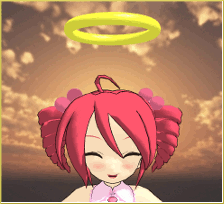 Now the good news, there are all kinds of sites where
you can get these model,motion and music files. YouTube, DeviantArt,
and mikudance.info are probably the most popular and familiar.
Just type into your favorite browser the name of the song and .wav and or
motion data and all kinds of options will be available to you. You should
use WinRAR or 7Zip; both can be downloaded for free at cnet.com (http://download.cnet.com/windows/?tag=hdr).
I use WinRAR (I do a LOT of downloading). Use whatever you’re most comfortable
using. You should also take this time
to organize your folders (models in the models folder;motion
data into the motions folder; music in
the Wave). A good habit to establish early on, is to document who
made the data you are downloading. Please give credit where credit is due. You
don’t want to start off your MMD experience as a leech!
Now the good news, there are all kinds of sites where
you can get these model,motion and music files. YouTube, DeviantArt,
and mikudance.info are probably the most popular and familiar.
Just type into your favorite browser the name of the song and .wav and or
motion data and all kinds of options will be available to you. You should
use WinRAR or 7Zip; both can be downloaded for free at cnet.com (http://download.cnet.com/windows/?tag=hdr).
I use WinRAR (I do a LOT of downloading). Use whatever you’re most comfortable
using. You should also take this time
to organize your folders (models in the models folder;motion
data into the motions folder; music in
the Wave). A good habit to establish early on, is to document who
made the data you are downloading. Please give credit where credit is due. You
don’t want to start off your MMD experience as a leech!
How to Load Models.
 Let’s load a model. You can do this right away, without any
downloading. First, go to the Model Manipulation panel and
click load. A window will open up and allow you
to choose your model. Your options are 11 models, a
bunch of eye files, some graphic files, and a Dammy Bone (This is actually
called the Dummy Bone (Something was definitely lost in the translation).
Please go the other articles in this site for more information regarding the
Dummy Bone). Now pick your model and load it up.
Let’s load a model. You can do this right away, without any
downloading. First, go to the Model Manipulation panel and
click load. A window will open up and allow you
to choose your model. Your options are 11 models, a
bunch of eye files, some graphic files, and a Dammy Bone (This is actually
called the Dummy Bone (Something was definitely lost in the translation).
Please go the other articles in this site for more information regarding the
Dummy Bone). Now pick your model and load it up.
How to load Music Files:
Once you’ve downloaded some .wav files. Here’s how you load music
data: Click on the file option of the main menu and
select load WAV file. Select the file you want and
it will load up. You will see some graph lines in the white field below theFrame
Manipulation Panel. Unless, there is an awfully long silence before the
actual music starts.
How to Load Motion Data.
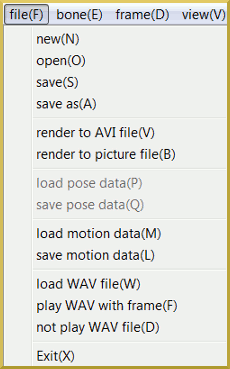 In the “Extra”
section below I hope you download some .vmd files. Here’s how you load motion
files. At themain menu bar; click on file; select load motion data. The motion data’s window will
open up and you can click on the appropriate .vmd file for your .wav file. Now
pressplay in the grey play panel. and watch your model sing and
dance.
In the “Extra”
section below I hope you download some .vmd files. Here’s how you load motion
files. At themain menu bar; click on file; select load motion data. The motion data’s window will
open up and you can click on the appropriate .vmd file for your .wav file. Now
pressplay in the grey play panel. and watch your model sing and
dance.
EXTRA!!!
A good starter source for a fledgling MMDer is right here:
She has what can best be called starter packs. It is called:
MMD BIG MOTION CAMERA WAV PACK
If you have WinRAR or 7Zip go there and download them. These 9 Bundle
Packs contain motion, wave, and camera motion files! After you have dl’ed
them; separate them into their coordinating MMD files (Trust me and take the
time to do this. It will save you hours of wasted time later).
Right above that, is a source for some of her stages.
[MMD] Stage(s) Download -Made by Harner Production’s
Some of the stage links have been taken down, by the way, but not all of
them (She has designed some very popular stages). She has done a great
service to the newbie MMDer. Don’t forget to mind your manners: thank her.
Have fun with this.
Credits:
Summer Rin by ISAO
Animasa Baby Teto
Skydome 4 by PacMau
Intensive Line Effect by Massasi
<
